The need to own a Facebook account before owning an oculus account does not sit well with many people.
This is because the same company is responsible for managing the Facebook space and the Oculus product and service.
Oculus is a division of the Meta company that produces the Oculus headphones; a Virtual reality headphone that is used by most users for gaming.
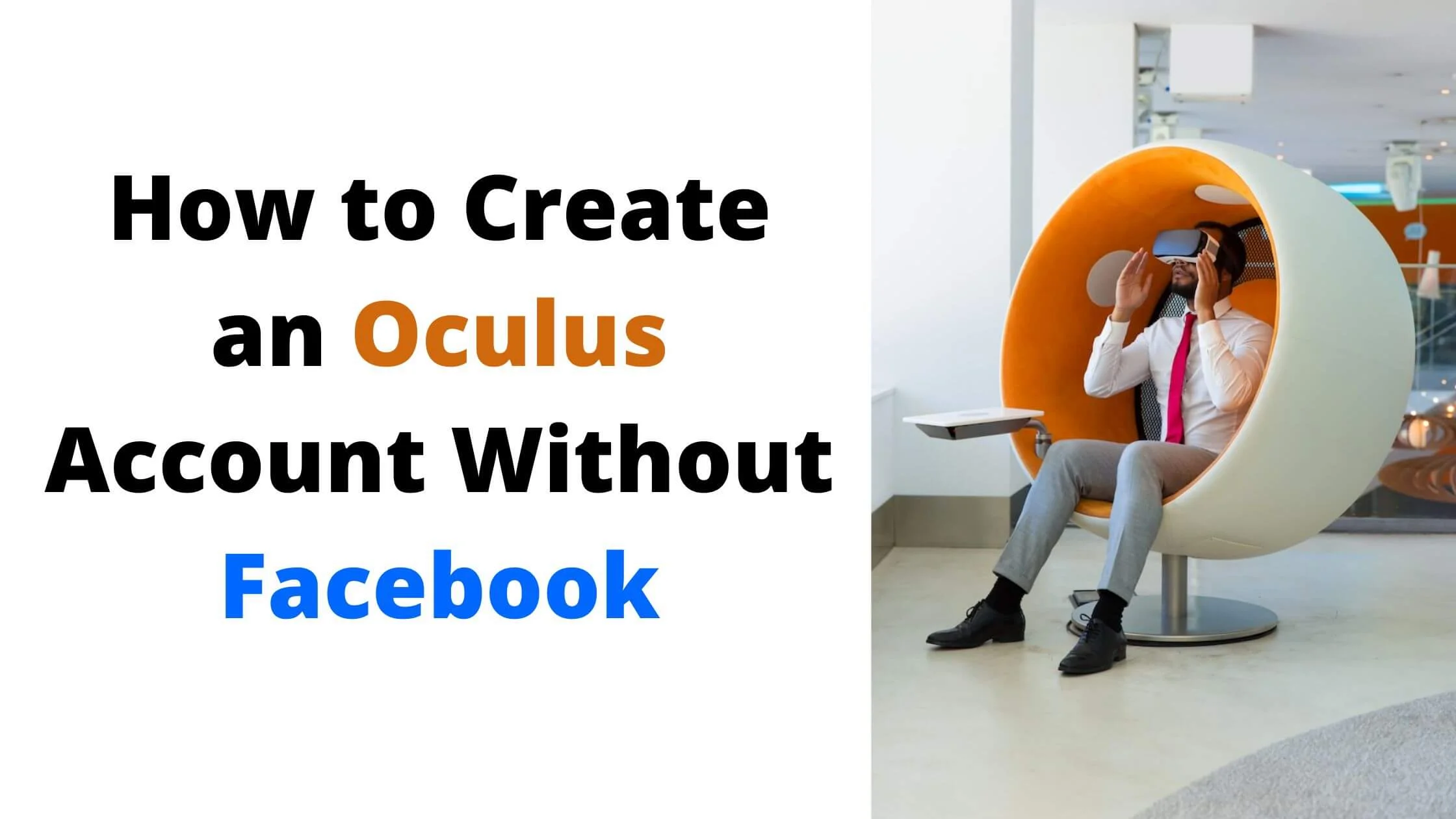
Notwithstanding the established relationship between Oculus and Facebook, users would rather they can open their Oculus account independent of their Facebook account.
Now, there is an existing promise of an upgrade of the system to accommodate the independency of both accounts.
However, in the meantime, find out from this article how you can create and make use of an Oculus account without the Facebook account details.
Do I Need Facebook Account to Use Oculus
Before 2020, the Oculus device could be created without Facebook details.
The change came with the release of the second and improved version of the Oculus Quest which is the Oculus Quest 2 (Meta Quest 2).
After the release, users now had to log into the Oculus account using their Facebook account details.
This came as a result of the company trying to build an interface between users of Oculus and their social network.
Information could be shared among the two platforms although as a user you can decide whom you would want the information to be shared within Virtual Reality.
Having to log into your Oculus account via your Facebook account has its disadvantages and that is the main reason users of this device would rather the system of logging was being operated differently.
The login process can be slowed down due to the fact that you are logging into the Oculus account using a social network.
In a situation where the Facebook account was non-functional; say it was deactivated, suspended, deleted or even hacked, the free flow of usage of the Oculus will be disrupted.
Below is how you can create and log into the Oculus account without Facebook to boycott all the issues that can arise from making use of your Facebook account as a portal for your Oculus account login.
How Do I Create an Oculus Account Without Facebook?
The first thing to understand is that you can only set up an Oculus account without using your Facebook account if you are doing so with the business model of the Oculus Quest 2 version.
This version comes at a price higher than the other versions.
The price difference is about $500 higher than that of the regular consumer version.
The process of creating an Oculus account for this version of the Oculus device without using a Facebook account may seem ambiguous, but it really isn’t.
Note: It is recommended that you carry out the setup of your Oculus device using the Business set-up pattern and application.
Making use of the regular consumer system set-up format will configure your account to function under the Consumer Operating System which means that you will constantly have to log into your Oculus account using your Facebook account.
Follow the simplified steps below to configure your business version of the Oculus Quest 2 to accommodate your logging into your Oculus account without using Facebook.
Step 1: Download the Oculus App
Go to your Apps store and download the Oculus app and have it installed on the device you wish to use for this purpose.
Step 2: Use the Link Forwarded to You from Oculus to Access Your Account
When you purchase the Oculus Quest 2 device, the business version, you will receive a welcome mail from the Oculus company.
This mail comes with a link that you will use to access your account.
Open the mail and click on the link sent to you in the mail.
You will be directed to your account.
It is advised by the company that you do not configure your account without using the link sent to you via the welcome mail.
Step 3: Create Your Oculus Account
When you get directed to your account, you will be required to provide certain details to set up your account.
Enter the necessary details to have your account successfully created.
Step 4: Go to the Menu Section of Your Account
After you have configured your account, search for the Menu option and open the menu of the account.
Step 5: Configure your Oculus Device to Your Oculus Account
After launching the menu section, the next thing to do is add your Oculus device to your Oculus account.
To do this, find the Add device option in the menu section and add your Oculus device to the account.
Step 6: Pair your Oculus Device with the Oculus Application
Now that you have configured your Oculus device with your Oculus account, you can have your device paired with the application you downloaded initially.
You can choose to do the downloading of the Oculus app at this stage of the account set-up process instead, then, have it paired with your device afterwards.
The application is used to activate your Oculus device.
With these steps, you have successfully created your Oculus account without using your Facebook details and it will run in the same vein in the future when you have to log into your account.
While creating your Oculus account, take note of the following:
- Make sure the Oculus application downloaded is the latest version of the application. A bug-free and upgraded version of the Oculus app is needed to start the Virtual Reality journey.
- Ensure the devices being used are fully charged to maximum power capacity.
You cannot afford to stop the process halfway because the battery life of your computing device and/ or the Oculus device is low in battery capacity.
How to Create an Oculus Account Without Facebook FAQs
What is Oculus?
Oculus is an electronic device that is worn over the face and head that allows you to have a virtual reality experience of what is happening virtually from the comfort of anywhere.
The Oculus device is a creation of Facebook and Oculus company and was introduced in 2012.
The device is majorly used for gaming by most of its users.
You can create groups or belong to groups that make use of the device and enjoy the experience with others around the world.
Can I make an Oculus account without Facebook?
Yes, the Oculus account can be configured without the Facebook account.
However, this is only made possible in the business version of the Oculus Quest 2.
To configure this model of the Oculus device to allow you to log into your Oculus account without your Facebook account details you will have to do a business system set-up and not the regular consumer system set-up.
Can I set up an Oculus account for my child?
The age of the child will determine if you can set up an Oculus account for the child.
The Facebook (Meta) company does not support the creation of an Oculus account for children that are below the age of 13.
So, if your child is up to 13 and above, you can.
Conclusion
Having to wait a while before accessing your Oculus account because you logged into the account using your Facebook details and courtesy of the fact that it is a network it took a while loading is not a good experience.
Neither is the idea of having to not access your Oculus account because there is an issue with your Facebook account; take for instance your Facebook account is suspended.
If you can afford the extra $500, then, get the Oculus Quest 2 business model and configure it without Facebook.
If you cannot, just wait a while, Facebook (Meta) company has promised an upgrade that will fix the situation soon.
Also Read:
- How to Fix Blurry Pictures on Facebook
- How to Delete Messenger Account Without Facebook Account
- How to Remove Reels and Short Videos from Facebook
- How to Cancel Facebook Friend Request
- TikTok Liked Videos Disappeared? Here’s Why & The Fix - October 23, 2022
- How to Find Unread Messages on Messenger - October 14, 2022
- How to Delete TikTok Account Without a Password - October 4, 2022
3 thoughts on “How to Create an Oculus Account Without Facebook”
Comments are closed.