We all know that Whatsapp is the most popular messaging app in the world, and it’s no secret that people often post their status updates on the app.
WhatsApp is one of the many social media apps that is easy to use and comes with zero advertisements.
But did you know that you can view someone’s WhatsApp status without them knowing?

If you’re wondering how to view someone’s WhatsApp status, read on.
How Does Someone Know that I have Viewed Their WhatsApp Status?
WhatsApp status views are easy to check. Once a user updates their WhatsApp story and navigates to the status bar, every view on it is recorded below the update.
When they click on the eye icon with the total number beside it, they will see everyone that has viewed the status.
You can view it multiple times but WhatsApp only records it as one view.
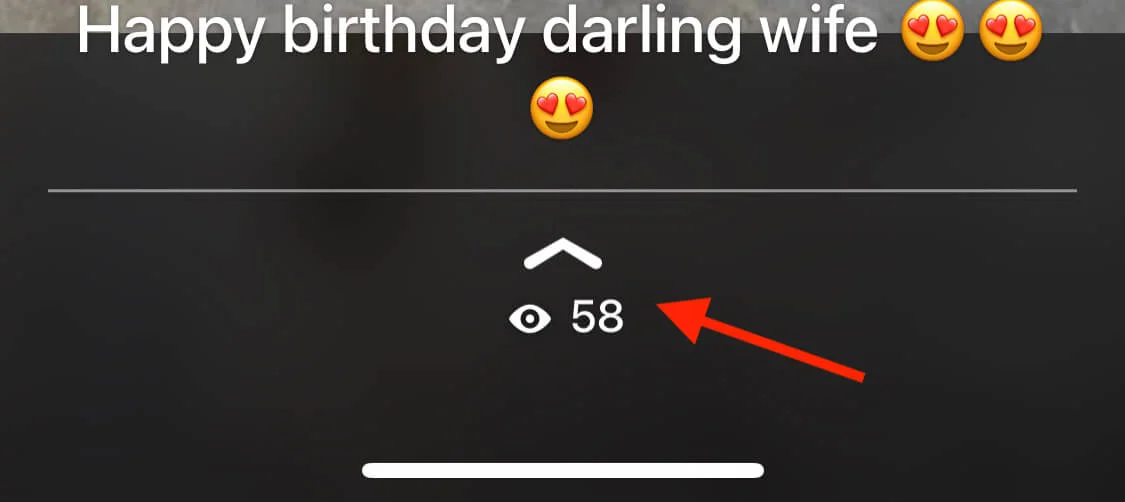
Is it Possible to View Someone’s WhatsApp Status Without Them Knowing?
You can view someone’s WhatsApp status update without the person knowing. The best part of it is that it is easy to apply.
You don’t need any technical skill to be able to see someone’s WhatsApp status without them knowing.
See Also: How to Know if Someone Hides their WhatsApp Status from You
How to View Someone’s WhatsApp Status Without Them Knowing
In this article, we will explore the different ways to see someone’s WhatsApp status without them knowing.
This hack is really simple, so it should take you less than 5 minutes to complete.
Turn off Read Receipt
The WhatsApp official way to check someone’s status without then knowing is by turning off the read receipt feature.
When you disable the read receipt function, people will not know when you view their status.
Below is how to turn off read receipt on WhatsApp:
- Navigate to Settings.
- Click on Account.
- Next, tap on the Privacy tab.
- Lastly, Find Read Receipts and toggle off the button.
That’s it. No one will be able to know that you viewed their WhatsApp status moving forward.
If you decide to have people know that you are viewing their WhatsApp status, all you have to do is follow the same steps to toggle on the read receipt feature.
Note: When you disable the read receipt, it also means that when someone views your status update you won’t be able to see it. It’s indeed verse-versa.
Perhaps you’re desperate to read their WhatsApp status in private mode and still want to see who viewed yours, there is a way out.
Simply toggle off the read receipt and view the WhatsApp status. Once it expires after 24 hours, you can toggle it back on to continue to see who viewed yours.
Make sure not to turn it back on before the status expires, otherwise, it will be seen that you viewed the status.
See Also: How to Leave WhatsApp Group Without Notification
View WhatsApp Status in Incognito Mode
Another way to view a WhatsApp status without the person knowing is by accessing WhatsApp in incognito mode.
Since WhatsApp keep records of both online and offline activities within the app, it reading the status offline or disconnecting your internet might still be tracked.
To avoid this, simply use the incognito mode of your browser to access WhatsApp.
Below are the steps to follow:
- Open your browser in incognito mode and go to web.whatsapp.com.
- Log in to your WhatsApp by linking your device.
- Navigate to the status page and allow the status page to load fully.
- Next, disconnect your internet and open the specific status that you want to view.
- Once you’re done, close the incognito tab.
Note: When you close the incognito tab, it deletes all your browser history and saved data.
Hence, the log generated by WhatsApp by your activity would be erased and nobody will ever know that you viewed their WhatsApp status.
Disconnect the Internet and Read the Status
Perhaps this is the oldest method to view WhatsApp status without anyone knowing.
However, there’s a way to go about it otherwise, your view will be tracked.
To do so, simply follow the steps below:
- Open your WhatsApp app and go to the Status section.
- Allow the status tab to load completely, then disconnect your internet connection.
- Next, read the WhatsApp status and don’t turn on your internet until the status expires. Otherwise, your offline activities will sync with WhatsApp and you will be fished out.
See Also: How To Know If Someone Saved Your Number On WhatsApp
Read the WhatsApp Status from File Manager
The method only works for Android users. As an Android user, you can get into your file manager to access this information.
To do this, go to your directory to view sone the status that WhatsApp loads on your applications.
The directory will store unread WhatsApp status and will not notify the person that posted it if you see it from the directory.
To do so, follow the steps below:
- Go to this folder / /WhatsApp/Media/.StatusesAndroid.
- Then go to media > com.whatsapp.
- Next, proceed to WhatsApp > Media > .Statuses with the help of the file manager on your device.
- You will easily read the WhatsApp status without any struggle.
Note: To be able to access some of these special folders in your Android, you will need to enable the hidden file feature.
How to View Someone’s Whatsapp Status Without Them Knowing FAQs
If I see someone’s status on WhatsApp will they know?
They will know if you view their WhatsApp status. However, there are ways to also view WhatsApp status without the person knowing.
The steps are highlighted above.
How to know if someone turned off read receipts WhatsApp?
To know if someone turned off read receipt on WhatsApp, send them a message. If it does not return the blue tick receipt, it means that they have turned off the read receipts.
Is there an app to view WhatsApp status without them knowing?
There are no apps to secretly view WhatsApp status without them knowing. Using third-party apps is not safe as they might gain unauthorized access to your data.
Conclusion
The WhatsApp status view is an easy way to check on the last few things a person has been doing.
Is it possible to view someone’s WhatsApp status without them knowing? The answer is yes. The process is very simple.
Once a user updates their WhatsApp story you can view it without them knowing by turning off the read receipt, viewing it in incognito mode, disconnecting your internet or accessing it via the file manager for Android users.
I hope this article helped you to see WhatsApp status without the person that posted it knowing.
Also Read:
- How To Stop Receiving Messages From WhatsApp Group Without Exiting
- Why Can’t I See Last Seen on WhatsApp
- How To Set WhatsApp DP Without Losing Quality
- How to Download WhatsApp Status
- How to Remove WhatsApp Stickers
- TikTok Liked Videos Disappeared? Here’s Why & The Fix - October 23, 2022
- How to Find Unread Messages on Messenger - October 14, 2022
- How to Delete TikTok Account Without a Password - October 4, 2022
7 thoughts on “How to View Someone’s WhatsApp Status Without Them Knowing”
Comments are closed.