Snapchat is an application that is more predominant among the younger generation. It is primarily a picture-sharing application which can be used for marketing and advertisement.
With the recent upgrades that have been made to the app, the app can be used for voice and video calls. It is quite an amazing and interesting app to use.
However, with all the wonderful features in the application, you cannot get access to the contact information of a user without the consent of the user.

This is because the Snapchat platform is meant for socialization but not at the expense of the security and privacy of its users.
As wonderful as this is, it also means that you cannot directly get the contact information, specifically, the phone number of a user from the app.
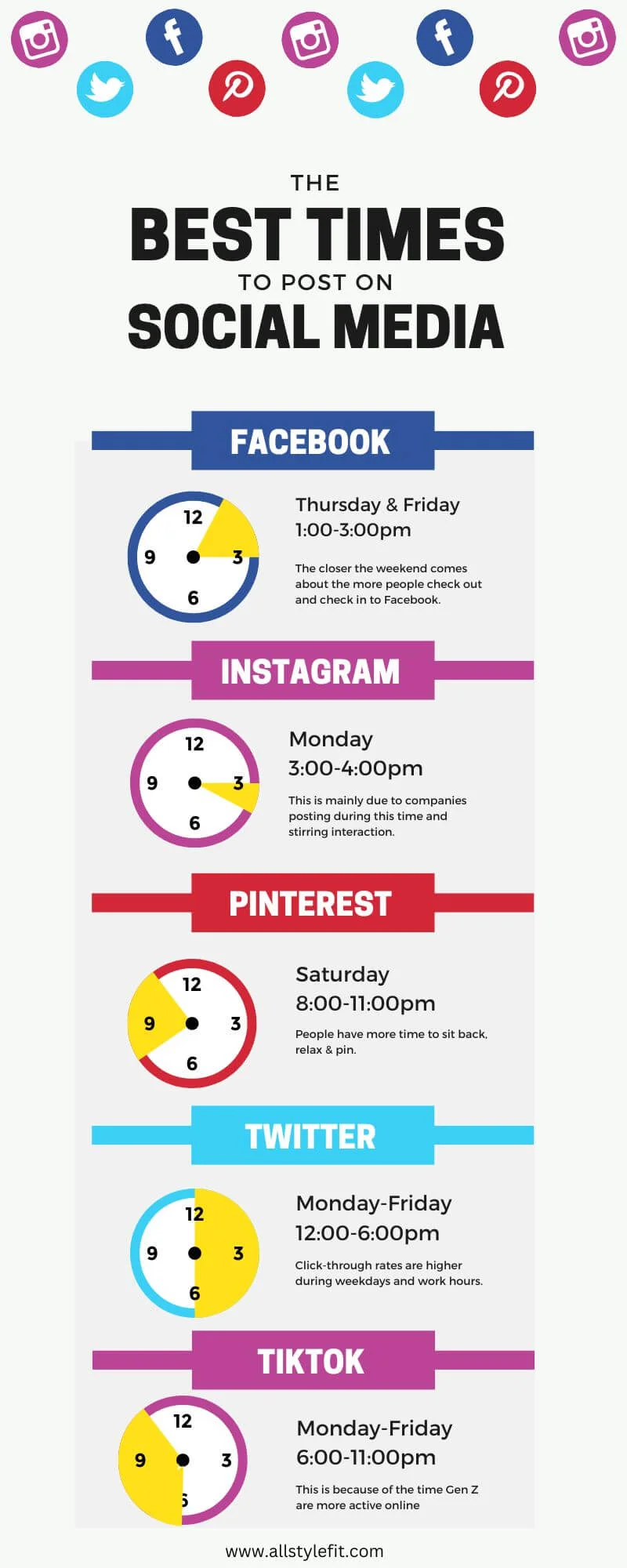
If you are in a position where you need the number of a fellow user of Snapchat, there are several ways around it.
Learn how to find a person’s phone number on Snapchat from this guide.
To discover the different ways you can use to check for the phone number of a Snapchat user, read further.
How to Find Someone’s Phone Number on Snapchat
Below are the ways to find someone’s phone number on Snapchat:
Synchronizing Your Contact
Sometimes, we can find Snapchat users claiming to have access to the phone number of another account on Snapchat. This is not true.
The only way possible to get the number of a user directly from the application is if the phone number of such a user already exists in the contact system of your mobile device and your contact has been synced with the Snapchat app.
This means you can have the app yet not have access to the phone number of people on the app if you did not syn your contact with the Snapchat app.
If you omitted this step while opening your Snapchat account, you can still do this by following the steps below:
- Open your Snapchat account.
- Open your profile by tapping on the icon at either centre of your screen or the right end of your screen.
- Tap on Settings.
- Go to the phone number.
- You will be required to enter your number if it is not present.
- The next prompting beneath where you filled your number will be for you to allow Snapchat to have access to your contact.
- Enable the feature by accepting the prompt. Once this is done, your contact will be added to the Friends’ List. That way, you can access the phone number of the persons in your contact directly from the app.
See Also: How To Automatically Save Snapchat Stories
Earning the Contact
For a person who is not on your contact base, you will need other ways to get the phone number of the individual. The first call is to simply ask the person for their phone number.
This is the most assured way of getting the phone number of a user from the app. The major challenge for this method will be security consciousness.
If you are a person whom the user does not have a cordial relationship with, getting their phone number straight up might prove difficult.
It is best to build a relationship and earn the trust of the person.
However, being straightforward about your intent as far as they are genuine and decent can equally get you the phone number of a user on the platform.
You can share details of yourself including your contact info as well.
Ask From a Mutual Friend
At times, asking for personal details like the phone number of a person might seem a bit too much.
In cases like this, you can find out from a mutual friend whom you know has the phone number of the user or better access to the person.
You could get the number directly or might have to wait for the friend to get permission from the person before giving the phone number to you.
Either way, it might just work out perfectly well.
Check Username or Display Name on Other Social Media
Most times, people do not appreciate going through a lot of stress to create usernames. So, you find people making use of their names to form their usernames.
This very well includes display names as well. Most display names are a combination of the first and surname of a user.
This means that the likelihood that the display name of a user on Snapchat will be recurring on other social media platforms is high.
With this, you can check out the contact information of a user by making use of the display name in their Snapchat account on other social platforms. Facebook and LinkedIn are good places to look.
On LinkedIn, if you have a match with the username or display name of the user on Snapchat, open the profile of the account.
Then, click on Contact info. It is possible to get the phone number of the person there.
You can also check posts from the Facebook account or Instagram page of the user if you find a matching profile. It is possible for a user to include contact details on a post.
See Also: How to Improve TikTok Video Quality
Snap Stories
You can check through the stories or posts of the user on Snapchat.
The user can include their contact info on any of their stories or posts on the platform, especially a business propagation post.
Use Google Search
With the display name or the username of the account, you can make a direct search on Google for the phone number of the account.
If the phone number of the person has been mentioned anywhere in relation to either the username or display name, Google will reveal it in the result section.
Use Google Images
You can check for a Snapchat story that was made by the person that has a picture attached to it.
Copy the picture and make use of Google images to find out if the picture will lead to another place like a platform that might grant you access to the person’s phone number.
External Search Platform
Some free platforms can search out the number of a Snapchat account. They are not advisable, especially the ones that demand payment before tracking the number for you.
How to Find Someone’s Phone Number on Snapchat FAQs
Can you get the phone number of a person on Snapchat?
The Snapchat platform does not have any feature that supports getting a phone number directly from the app.
You either have to ask the person in question or use other means to get the phone number of the person like searching on Google using the display name of the account.
How can I view a phone number that is synced to my Snapchat account?
If you have synced your contact to your Snapchat account, you can the phone number of a user whose contact details are in your contact base through the following steps:
- Open your Snapchat account.
- Go to your profile page.
- Tap on Add Friends feature.
- Go to the Quick Add section.
- You will find the contact of the user you wish to see on the right side of the page.
Conclusion
While trying different ways to get the phone number of a person on Snapchat, remember that the voice call and video call feature has been enabled on the platform.
You can simply reach out to a user via a Snapcall and can build a relationship with the user which in the long can earn you the trust of the user.
Then, you can ask for the number of the user directly.
Also Read:
- How To Know If Someone Saved Your Number On WhatsApp
- How to Change Phone Number On TikTok
- How to Send DM to All Followers on Instagram
- How to Tell if Someone Has Two Snapchat Accounts
- TikTok Liked Videos Disappeared? Here’s Why & The Fix - October 23, 2022
- How to Find Unread Messages on Messenger - October 14, 2022
- How to Delete TikTok Account Without a Password - October 4, 2022
55 thoughts on “How to Find Someone’s Phone Number on Snapchat”
Comments are closed.