Facebook is the world’s biggest social media platform. According to Statista, it has over 2.8 billion monthly active users.
It is also one of the most popular ways to connect with friends, family, and customers. There are two things that make Facebook so popular. First, it is free to use. And second, it offers a great platform to interact with friends and family.
But sometimes, Facebook can be a little annoying. For example, when you are trying to add someone as a friend, Facebook will sometimes suggest that person as a friend before you finish adding them.

This can be a bit intrusive and if you’re not careful, you could accidentally add someone as a friend.
If you use Facebook Messenger for business, you probably want to remove suggested people from appearing in your Messenger.
You may be thinking that the person is a potential customer or a lead, but they are not. That’s why we’ve put together a guide on how to remove suggested people from appearing in your Facebook Messenger.
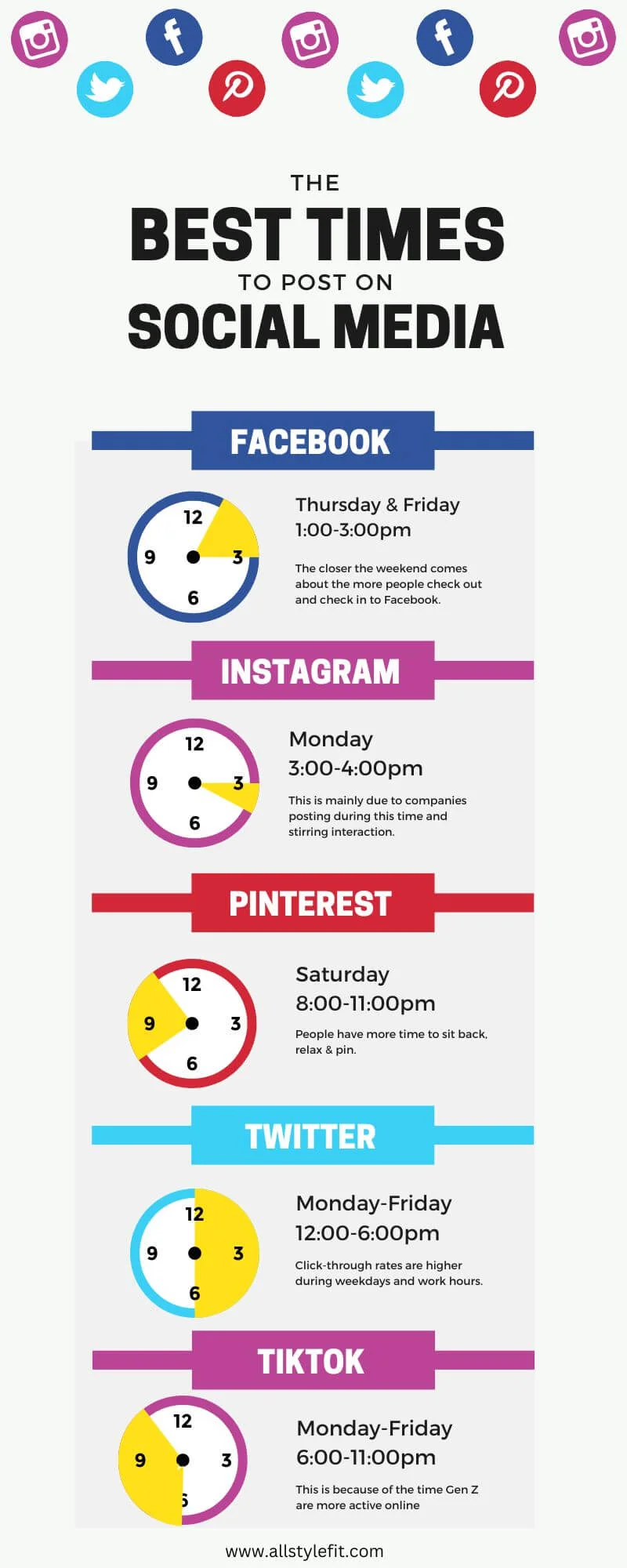
So how do you remove suggested people from appearing in your Messenger? First, we need to make sure that you have the right to remove the suggested people.
After that, we need to find out how they got there. Finally, we need to remove them from the Messenger sidebar.
Here’s a quick guide on how to remove suggested people on the Messenger sidebar.
Without any further ado, let’s get started!
See Also: How to Cancel All Sent Follow Requests on Instagram
What is the Suggested List on Messenger
Facebook Messenger Suggested list is a feature that lists friends based on your engagement and activity with them on Facebook.
Activities like likes, comments, shares and profile visits etc help Messenger suggest a list of friends to you without you having to manually find them.
The Messenger algorithm learns and improves on this suggested list as your activities change over time.
Why Remove Suggested People on Messenger
How to Remove Suggested People on Messenger
To remove suggested friend on Facebook, kindly follow the steps below:
- Launch your Messenger app.
- Click on your profile icon at the top of your screen.
- Proceed to choose phone contacts, then Manage Contacts.
- Click on ”Delete All Contacts”
This will remove the all suggested people on Messenger. Make sure to log out and log in the Messenger.
Note:
If you still see the suggested people, make sure you sign out of Facebook and Messenger on all of your devices and sign back in.
This will clear the caches associated with Facebook and Messenger and the people should stay out of your suggested people for the duration.
People often rely on their friends in Messenger, but sometimes they might not know all the friends who have access to their accounts.
If you want to share a new phone number or address that’s been added to your profile with your friends, you’ll be able to do so starting today.
See Also: How to Hide and Unhide Messages on Facebook Messenger
How to Prevent Messenger from Accessing Your Contact Book
If you don’t make sure that Facebook and Messenger don’t have access to your contacts book, it will start suggesting people again.
Below is how you can stop Messenger from having access to your contact book:
- Launch your Messenger app.
- Navigate to your profile.
- Choose Phone Contacts, then upload contacts.
- Proceed to click on ”Turn Off”.
These steps will prevent Facebook and Messenger from accessing your contact book.
Facebook Messenger has changed in a way that now stops it from accessing your contact list in any way.
This means that those contacts who appear in your Messenger sidebar on the desktop website or app will no longer appear.
It’s a small change but could save you from accidentally friending someone you actually wanted to keep at arm’s length.
Note: Ensure that you don’t click on the blue ”Update All Contacts” button.
This is because, when you click on it, it will automatically sync your contact list with Facebook. As you already know, you don’t want this to happen.
How to Remove Suggested on Messenger iPhone
To delete suggested in Messenger if you’re using an iOS device, kindly follow the steps below:
- Open your Messenger app on your iPhone and sign in if you are yet to do so.
- Tap on your profile icon at the top of your screen.
- Next, choose phone contacts, then Manage Contacts.
- Click on ”Delete All Contacts”
This will clear the all suggested people on Messenger. Make sure to log out and log in the Messenger.
How to Delete Suggested in Messenger Andriod
The step to remove Messenger suggested list on Android is pretty similar to that of iOS devices. To do, simply follow the steps:
- Open your Messenger app on Android and login in if you are yet to do so.
- Tap on your profile icon at the top of your screen.
- Next, choose phone contacts, then Manage Contacts.
- Click on ”Delete All Contacts”
Other Ways to Remove Suggested People on Messenger
There are alternative ways to remove suggested people on Facebook Messenger. Below is how to do so:
- Launch the Facebook Messenger app.
- Click on your profile icon (at the upper left of the screen on iOS and upper right for Android) to disable friend suggestions.
- Navigate down to the ”Messenger Settings” page.
- Next, turn off the ”Suggestions” to disable Messenger Suggestions.
How to Remove Suggested in Messenger FAQs
Below are some of the most frequently asked questions on how to remove suggested on Messenger.
Can I remove suggested in Messenger?
Yes, you can remove suggested on Messenger chat. When you do so, you will no longer see Messenger suggested list on your account.
The steps above highlight how to remove suggested in Messenger.
How to turn off suggested on Messenger?
To turn off suggested people on Messenger, simply follow the steps below:
- Open your Messenger app and sign in if you are yet to do so.
- Tap on your profile icon at the top of your screen.
- Next, choose phone contacts, then Manage Contacts.
- Click on ”Delete All Contacts”
That is how to remove suggested list in Messenger.
Can I remove the first person suggested on Messenger?
Yes, you can delete the first person suggested on Messenger by following the steps below:
- Launch your Messenger app and sign in if you are yet to do so.
- Click on your profile icon at the top of your screen.
- Next, choose phone contacts, then Manage Contacts.
- Tap on ”Delete All Contacts”
That is how you can turn off suggestions in Messenger.
Conclusion
Messenger suggestion is a great feature. However, not everyone wants to have Messenger suggestions active.
Following this guide, you can easily remove suggested people on Facebook messenger.
Also Read:
- How to Check Instagram Reels Watch History
- Why Can’t I See Last Active on Facebook Messenger
- How to Remove Reels and Short Videos from Facebook
- How to Delete Someone From Messenger
- How to Turn off Video Calls on Facebook Messenger
- TikTok Liked Videos Disappeared? Here’s Why & The Fix - October 23, 2022
- How to Find Unread Messages on Messenger - October 14, 2022
- How to Delete TikTok Account Without a Password - October 4, 2022
10 thoughts on “How to Remove Suggested People on Messenger”
Comments are closed.