WhatsApp is one of the biggest social networking sites on the Internet. You could change the photo you upload on your profile on a regular basis.
Some people even change their Display Pictures (DPs) frequently. if you have been doing this, you will realize that WhatsApp modifies the size of certain pictures automatically and as a result, the quality of the photo is reduced.
That’s because WhatsApp has guidelines when it comes to the users displaying pictures on the platform.

As a result, you don’t get the profile image in your preferred format. If you ever wanted to set your WhatsApp DP without losing quality, this article can show you how.
You will be amazed at how easy it is to sustain the quality of your WhatsApp profile picture without losing its quality.
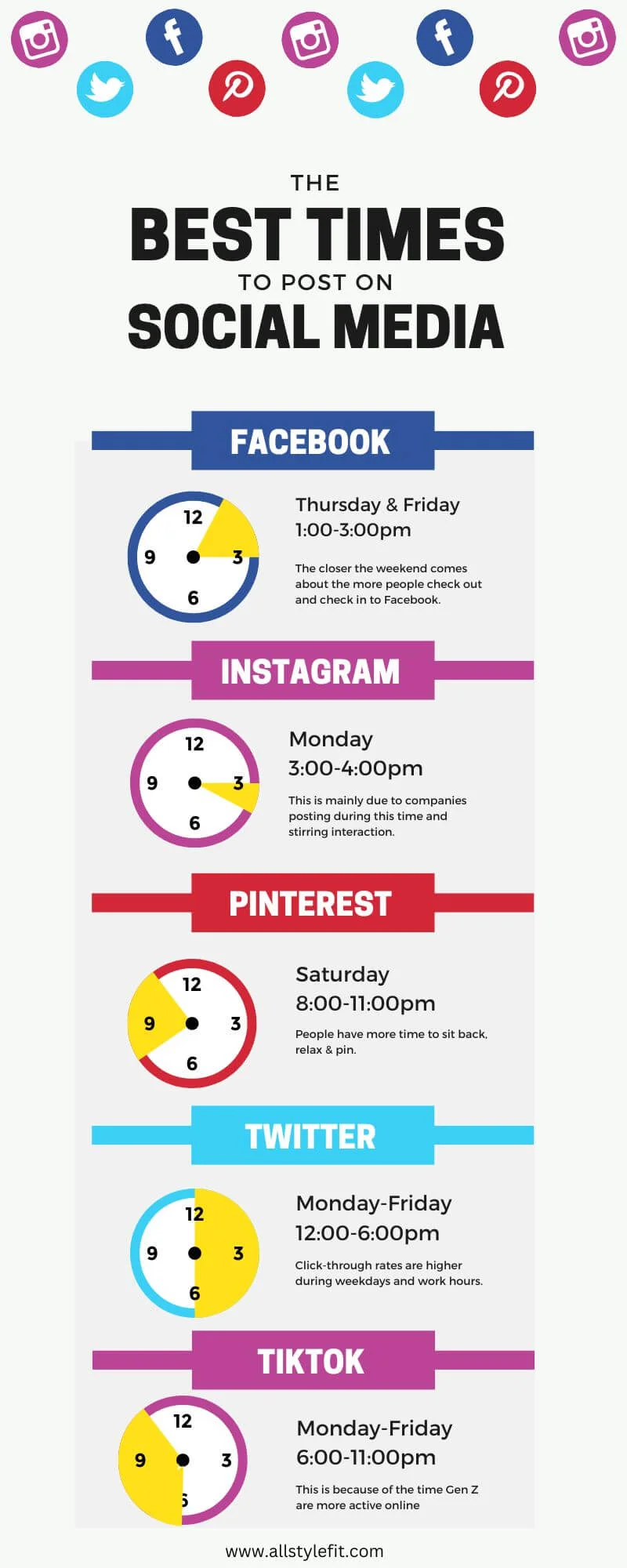
The best WhatsApp DP is one whose image is clear, crisp, and looks sharp. Perhaps this is the desire of every WhatsApp user.
Without further ado, let’s dive into how to set WhatsApp DP without losing quality.
See Also: How To Know If Someone Saved Your Number On WhatsApp
What are the Benefits of Having WhatsApp DP?
There are many benefits of having a WhatsApp profile picture. They include:
- it allows you to put a face to your personal brand
- your friends are able to confirm and be sure that they are chatting with the right person
- opportunity to how handsome or beautiful you’re to friends
Why Does Picture Quality Change on WhatsApp DP?
Whenever you want to upload any picture as your WhatsApp profile picture, WhatsApp will by default convert that picture into 640×640 pixels (Square).
In doing so, it compresses the image by reducing the number of pixels, thereby making your WhatsApp DP blur.
How to Set WhatsApp DP Without Losing Quality
Can I set up WhatsApp DP without losing quality?
The answer is yes.
If you have a problem with your WhatsApp DP, there are several ways to crop and resize your photo, and one of the most popular solutions is to use third-party apps.
However, WhatsApp does not offer a built-in function for getting a resized WhatsApp DP, which means you need to use some third-party software in order to do it.
WhatsApp dp quality loss can be frustrating.
In this post, we are going to discuss some steps for you to take for an easy and effective way to change their DP without losing quality.
Below is how to upload WhatsApp DP without losing quality.
Use SquareDroid
There is no better photo-editing tool than SquareDroid. It’s the most promising mobile app for keeping the quality of images.
SquareDroid functions on both Android and iPhone devices, but it’s presently not available on Google PlayStore and AppStore, which implies that you have to go to Google to search and download it.
Below is how to use SquareDriod to upload your WhatsApp picture without losing quality:
- Go to your desired photo from your phone gallery or capture a new photo with the app
- Proceed to choose a background from the options (gradient, blur, and plain)
- With it, you can naturally reduce your picture size without compromising the quality
- Proceed to save the changes on your phone
- Navigate to your WhatsApp settings to change your profile picture.
Congratulations!!!
SquareDroid is an app that allows you to adjust the size of the photo or crop the image without compromising the quality of the picture.
It does so by letting you choose the best quality from the photo while converting it into a smaller version.
This makes it possible for people to upload the same photo on WhatsApp, Facebook, Twitter, etc. while adjusting the size of the image.
There are other such applications available on Google PlayStore and Apple Store, but not all third-party applications work the way they claim.
So, it is important that you check the authenticity of the third-party application before giving it permission to access your device’s camera.
See Also: How to Leave WhatsApp Group Without Notification
How Do the Third-Party Apps Work?
There are a lot of different apps for WhatsApp. They all have their own way of cropping the picture, but this app is very smart.
It knows that WhatsApp accepts only pictures in square designs with a 1:1 aspect ratio and a distinct size.
So, it won’t let you upload photos that are more than the size of the chosen photo except if you crop it or choose another picture that meets WhatsApp DP format.
You should try the image editing app mentioned above and other similar apps to crop your image and save it.
This will ensure that the image quality remains intact while maintaining the cropped image’s proportions.
How to Upload WhatsApp DP Without Losing Quality iPhone
If you’re an iPhone user, you can upload a Whatsapp profile picture without losing quality. The steps are highlighted below:
- First, download the SquareDroid app from the AppStore on your iPhone device
- Navigate to your desired photo from your phone gallery or capture a new photo with the app
- Proceed to choose a background from the options (gradient, blur, and plain)
- With it, you can naturally reduce your picture size without compromising the quality
- Proceed to save the changes on your phone
- Finally, navigate to your WhatsApp settings to change your profile picture.
That is how to upload clear pictures on WhatsApp DP using iPhone.
How to Upload WhatsApp DP Without Losing Quality Android
If you’re an Android user, you can upload a Whatsapp profile picture without losing quality. The steps are highlighted below:
- First, download the SquareDroid app from the Google Playstore on your Android device
- Go to your desired photo from your phone gallery or capture a new photo with the app
- Next, choose a background from the options (gradient, blur, and plain)
- With it, you can naturally reduce your picture size without compromising the quality
- Proceed to save the changes on your phone
- Finally, navigate to your WhatsApp settings to change your profile picture.
That is how to upload clear pictures on WhatsApp DP using an Android device.
How to Upload WhatsApp DP Without Losing Quality FAQs
Below are some of the frequently asked questions on how to upload WhatsApp profile picture without losing quality.
Can I upload DP on WhatsApp without losing quality?
Yes, you can put WhatsApp DP without losing quality. The steps on how to keep WhatsApp DP without losing quality are outlined above.
How can I maintain high quality DP for WhatsApp?
There are different ways to update WhatsApp DP without losing quality. You can use apps like SquareDroid for both Android and iOS.
Also, there are third-party apps that help you to easily improve WhatsApp dp quality.
How to update WhatsApp DP without losing quality?
To update your WhatsApp display picture without losing quality, follow the steps below:
- Download the SquareDroid app from the Google Playstore on your Android device
- Go to your desired photo from your phone gallery or capture a new photo with the app
- Next, choose a background from the options (gradient, blur, and plain)
- With it, you can naturally reduce your picture size without compromising the quality
- Proceed to save the changes on your phone
- Finally, navigate to your WhatsApp settings to change your profile picture.
Conclusion
It is possible to increase your confidence level on the platform by having a great WhatsApp DP with great resolution after following this guide on how to set the messaging service.
You should be able to achieve this easily after following this guide on how to upload WhatsApp DP without losing quality.
Also Read:
- How to Disable Read Receipts in Whatsapp Group
- Why Can’t I See Last Active on Facebook Messenger
- How To Stop Receiving Messages From WhatsApp Group Without Exiting
- How to Message Someone Who Blocked You on WhatsApp
- How to View Someone’s Whatsapp Status Without Them Knowing
- TikTok Liked Videos Disappeared? Here’s Why & The Fix - October 23, 2022
- How to Find Unread Messages on Messenger - October 14, 2022
- How to Delete TikTok Account Without a Password - October 4, 2022
4 thoughts on “How to Set WhatsApp DP Without Losing Quality”
Comments are closed.