If you get the error message “You have been temporarily blocked from performing this action” on Messenger when you try to send a message, you might not be able to send a message again until you fix the problem.
This issue can be very frustrating for users, especially when it happens frequently.
The reason for the message is that the person who blocked you might have blocked you for sending too many messages.
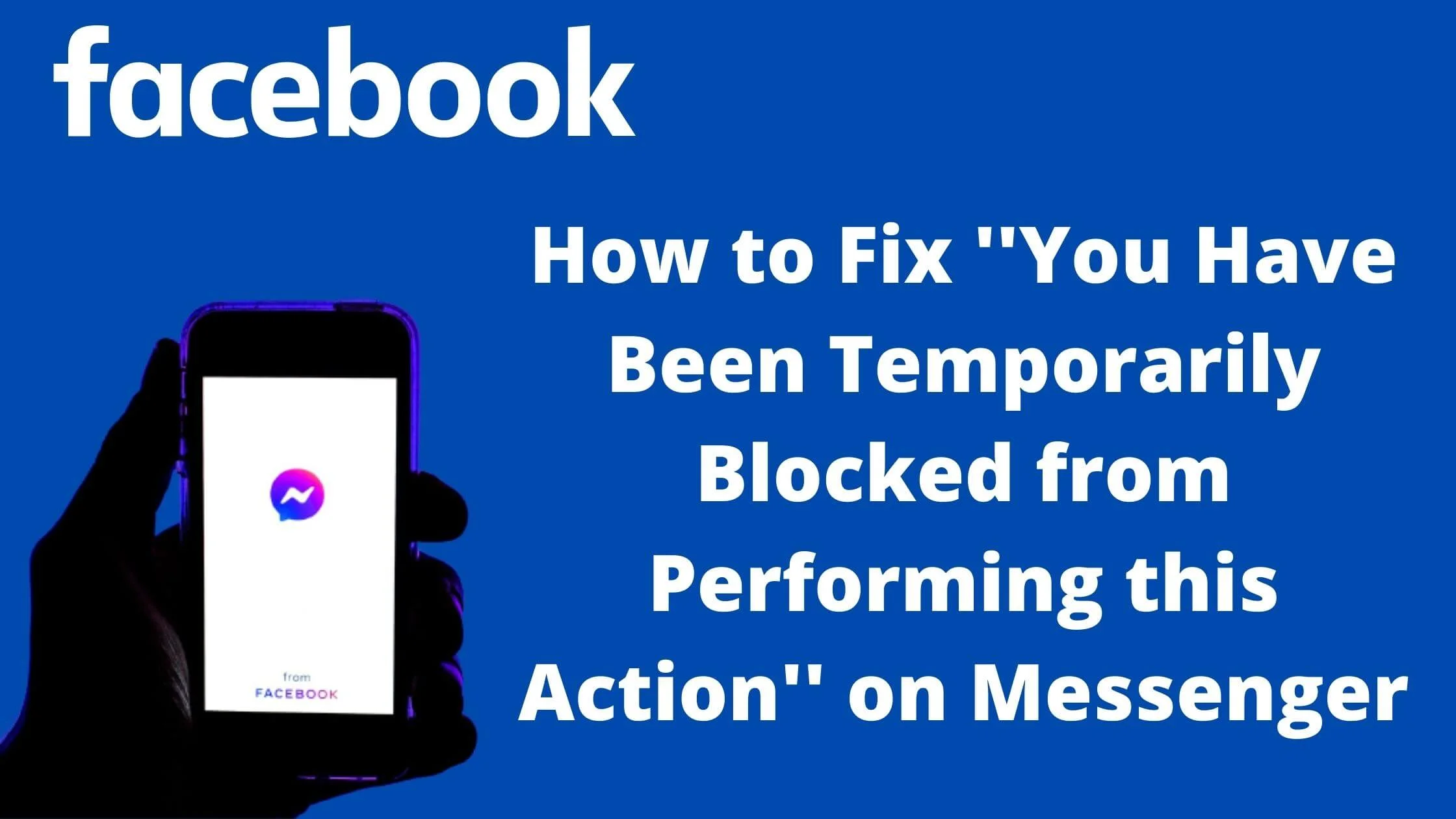
Facebook Messenger (a subsidiary of the original Facebook) was started to create chats with your friends on Facebook Messenger.
It lets you chat with your Facebook friends, share pictures and videos, send money, and more.
Facebook Messenger has an incredible list of supported languages, and that does not include other language services like Facebook Lite.
There are 111 languages from around the world on Messenger, including English, Hindi, Chinese, Japanese, German, Spanish, Korean, Russian, and French.
In this article, you’ll find the solution to how to fix ”you have been temporarily blocked from performing this action” on messenger.
See Also: How to Hide and Unhide Messages on Facebook Messenger
Causes “You have Been Temporarily Blocked from performing this Action” on Messenger
- You may have been blocked by the user.
- Using the outdated version of Messenger might also result in this.
- You might have violated Facebook Messenger’s terms and conditions.
- Also, you might be sending messages to someone that is not your friend.
So let’s look at how to remove temporary block on Messenger.
How to Fix ”You Have Been Temporarily Blocked from Performing this Action” on Messenger
At this stage, you already know the possible reason why you get blocked temporarily from performing this action on Messenger.
It’s important to know that your restriction from Messenger won’t last forever. You may be locked out temporarily for a number of reasons, but your block will lift eventually.
It might last from a few hours to about 21 days. You have to invest patience in resolving this issue.
The duration of the restriction is dependent on the compliance that you violated.
Below is how you can you are temporarily blocked from performing this action on Messenger error.
Only Send Messages to your Friends and Trusted Businesses
The Facebook Messenger app can be a useful communication tool but only if you use it carefully. You should only send messages to your friends or trusted businesses.
When you send unwanted messages to unknown contacts, they may report you, or Facebook could detect an increased volume of messages in a short period.
Messages to your friends or business partners are delivered in the same way as other messages. They will appear in your inbox as normal.
However, messages sent to contacts outside of Facebook that you don’t know well may be reported by those people. If you’re concerned about your reputation, we recommend not sending messages to people you don’t know very well.
Make Sure You Post or Send Relevant Content
Facebook has strict policies regarding what kind of content it allows on its platform.
Some of it can be shared freely, but most of it needs to be appropriate and in line with Facebook’s guidelines. If you see something you don’t think is right, simply report it.
Be Compliant With Facebook Community Standards
Once your temporary block is over, you can finally resume using all of Messenger’s features. Just make sure you act responsibly and follow Facebook’s policy of use and community standards.
Facebook may block you from posting comments or even delete your profile if you continue to post spam. But this is how you avoid getting banned. Simply repeat the same actions over and over again and it won’t matter.
Here are Facebook’s Community Standards and policy for your reference.
How to Fix Temporarily Blocked on Messenger FAQs
If you’re having the error message that you cannot perform that action Messenger, I have compiled a list of frequently asked questions to help you get started.
Why I am temporarily blocked from performing that action on Messenger?
There’re a couple of reasons why you’re temporarily blocked on Messenger. The possible reason includes:
- You may have been blocked by the user.
- Using the outdated version of Messenger might also result in this.
- You might have violated Facebook Messenger’s terms and conditions.
- Also, you might be sending messages to someone that is not your friend.
How do I fix you’re temporarily blocked on Messenger?
Having known the reason why you are blocked on Messenger, how do you fix it?
- Make sure you follow the community guidelines
- Post only relevant content
- Only send messages to trusted friends and business partners.
Conclusion
We all have times when we want to send a message but we receive an error saying “you have been temporarily blocked from performing this action”
Following the steps in this article, you should be able to fix this issue with you’re temporarily blocked and enjoy Messenger again.
Also Read:
- How to Remove Reels and Short Videos from Facebook
- Easy Way To Automatically Save Snapchat Stories
- How to Mark Messages as Unread on Instagram
- Does Facebook Notify When You Screenshot a Picture or Story
- How to Turn off Video Calls on Facebook Messenger
- How to Remove Someone From Your Messenger Contact List
- TikTok Liked Videos Disappeared? Here’s Why & The Fix - October 23, 2022
- How to Find Unread Messages on Messenger - October 14, 2022
- How to Delete TikTok Account Without a Password - October 4, 2022
3 thoughts on “How to Fix ”You Have Been Temporarily Blocked from Performing this Action” on Messenger”
Comments are closed.