On different occasions, you may need to know where a friend on Facebook is located. Finding the location of a Facebook account might seem like a hard quest.
This is particularly so since you cannot just log in to an account and go to a certain icon, and click on it to find the location of a particular Facebook user.
Making certain the location of an account is private is an attempt to ensure the safety of the members of the Facebook community by Facebook.
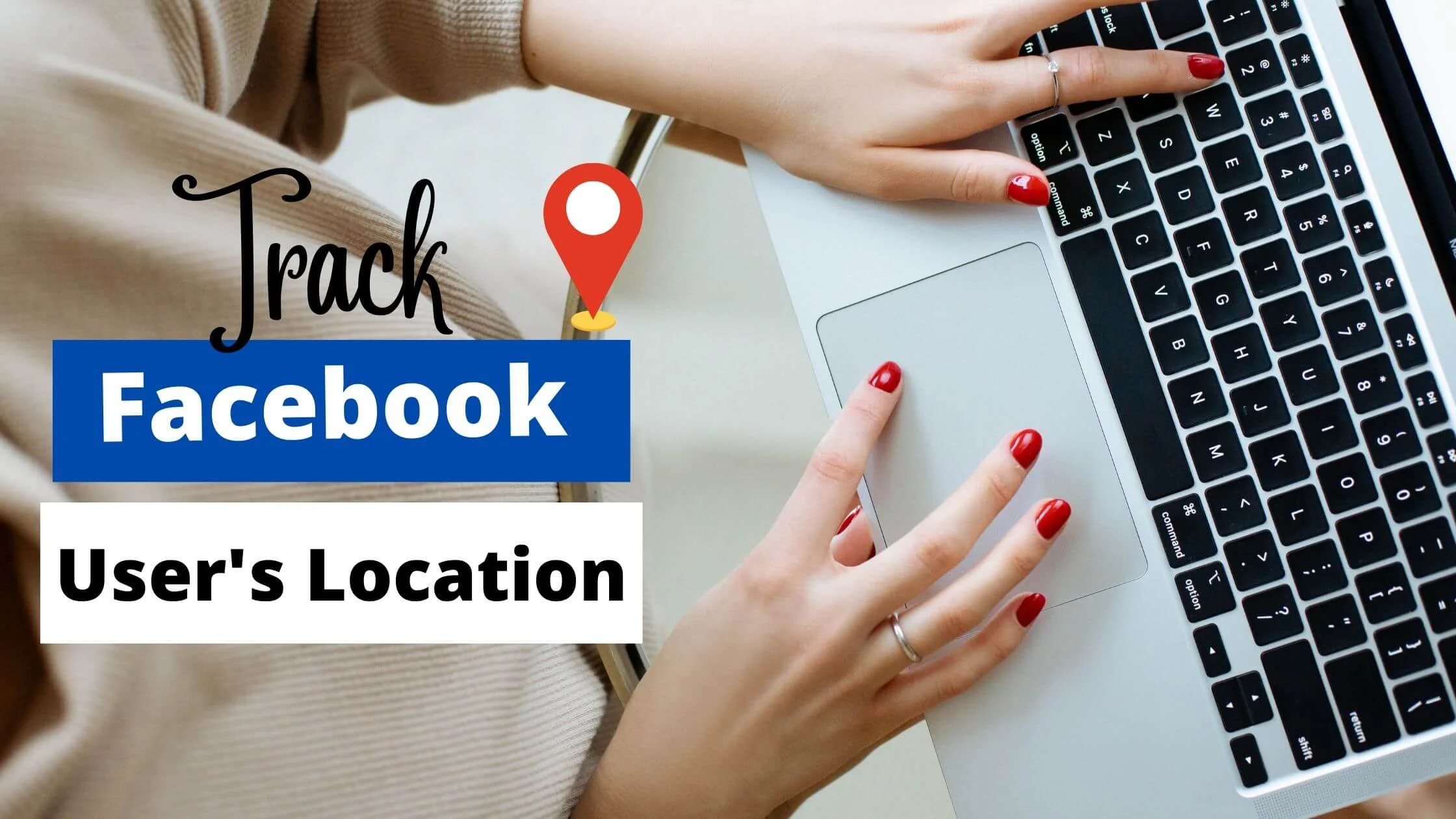
Therefore, the question of “can I track the location of a person through their Facebook account?” is a very valid one. And the answer to that question is a “Yes”.
Interested in finding out the ” How” around getting the location of a user? Let’s get started.
Irrespective of the fact that there is no hands-on feature that enables you to track the account of a user directly on the platform, there are other ways to go about getting this piece of information.
The ways around this subject of account location will be discussed in this article.
How to Track the Location of Someone’s Facebook Account
Below are the different ways to track the location of someone on Facebook:
Getting Location Via Facebook Messenger
The Facebook messenger app can make it possible for you to have access to the location of a fellow messenger user.
However, to make use of this feature, you will have to share your location. It is important to ensure that you trust the owner of the account whom you wish to know their location.
Follow the steps below to make use of the Messenger app to get the location of a Facebook account.
- Launch the Facebook Messenger app with your web browser if you are using a Personal Computer. Go to messenger.com to log in. If you are using a mobile phone, simply tap on the Messenger application to launch it.
- Open the conversation section with a particular user by tapping on the username of the user.
- Begin a conversation to ascertain that the person is not just active but can relate to you as well.
- On the conversation page, at the base of the page, you will find a four-dotted icon arranged in form of a square to the left. Press the icon.
- Once you tap on the icon, a drop-down page as though an extension of the conversation page will be displayed. On the new page, you will find the location icon. Press the icon.
- You will be led to a new page that will notify you to allow your location to be shared for meeting up purposes.
- Once you tap Ok, you will be led to a page that has your location as reflected on a map and asked to “Share Live Location”. When you commence the process, the Facebook user you shared it with can then reciprocate the gesture, thereby granting you access to their location as well.
See Also: How to Stop Someone From Blackmailing You on Facebook
Another way of finding out the location of a Facebook user is to make use of tags and hashtags. To do this;
- Open your Facebook account.
- Search for the Facebook user whose location you are trying to determine.
- Open the Facebook stories of the user and look out for tags and hashtags that might indicate the location of the user.
- Open the hashtag by tapping on it.
- Then, select the “Show location” feature. This will lead you to a map where you will find the location of the account at the time the hashtag was used.
Make Use of Facebook History of Location
The location history of an account on Facebook can be used to track the possible location of the account. The following steps will guide you on how to make use of this option.
- Open the Facebook account with your web browser.
- At the upper right end of the page, click open the drop-down arrow icon.
- Select the location option from the menu displayed.
- Tap on the “View Your Location History”.
- Put in the password.
- Enable the display of the location history by tapping the toggle.
Make Use of the Nearby Friends feature
Facebook has made it possible to be able to locate the account of your friends while maintaining the location privacy of a user.
The Nearby Friends feature grants you access to the location of some of your friends on Facebook.
The emphasis is on ” Friends”. You cannot make use of this feature to access the location of an account that is not included in the Friends base of your account.
To access the location of another account, you have to activate this feature in your account. All those who are your friends and have enabled this feature in their account will be able to access the location of your account.
Consequently, you will be able to access the location of all your friends who have this feature activated in their accounts as well.
To activate this feature, you have to first ensure that the location of the Facebook app is permitted in your settings.
See Also: What Can Acquaintances See on Facebook
How to Enable Location on an iOS Device
- Open Settings.
- From the menu displayed, select Privacy.
- Tap on Location Services afterwards.
- Select the Facebook app from the list of apps in the menu.
- Enable the location of the app to be turned ON while the app is in use.
How to Enable Location on an Android device
- Go to Settings.
- Tap on Apps from the menu.
- Select Facebook from the options
- Tap on Permission and Location.
- Turn ON location service for the Facebook app.
After enabling location on either of the devices, follow the steps below to activate the Nearby Friends feature.
- Open the Facebook app.
- Tap on the menu icon which is a three-lined icon horizontally arranged at the top right corner of the homepage.
- From the page that will be displayed, tap on the Nearby Friends feature.
- Choose the friends you will like or not like to see your location should they have the feature turned ON.
- Enable the Location History by accepting the notification that will be displayed.
- Tap on Turn ON.
- Tap on Invite Friends to encourage other friends to make use of this feature.
Use External Facebook Location Tracking Applications
There are software that can enable you to know the current location of a Facebook account.
Some of these software can track the location and search for the IP address of a particular account.
They are simple to use.
All you need to do after signing up with the application to see the location of the account is shown below:
- Launch the application.
- Copy the profile ID of the account in question and paste it into the space provided for it in the tracker application.
- Commence tracking by pressing the relevant button.
- You get to see the location of the account after selecting the feature that permits this.
See Also: Why Can’t I See Last Active on Facebook Messenger
Track the Location of Someone’s Facebook Account FAQs
Are they limitations to making use of the Facebook Location History of an account to track its location?
To be able to make use of this feature, certain things must be in place. If not, it will not be possible to access the location history of an account. These things include:
- The location services of the account must be active.
- The location history must still be present ie must not be deleted.
- You must know the password of the account.
Are the Nearby Friends feature available on all gadgets?
The Nearby Friends feature on Facebook is designed only for mobile devices. The feature is not supported on Personal computers, Macbooks etc.
Conclusion
There are diverse methods you can employ to track the location of a Facebook user.
You can share your location with a user on Messenger to initiate that the user does the same thing.
Also, you can activate the Nearby Friends feature of your account to view the location of friends that have enabled this feature among other options.
Also Read:
- Does Facebook Notify When You Screenshot a Picture or Story
- How to Hide and Unhide Messages on Facebook Messenger
- How to Get Notification When Someone is Online on Facebook
- How to Delete Messenger Account Without Facebook Account
- How to Fix Your Account Has Been Locked on Facebook
- How to Fix Blurry Pictures on Facebook
- TikTok Liked Videos Disappeared? Here’s Why & The Fix - October 23, 2022
- How to Find Unread Messages on Messenger - October 14, 2022
- How to Delete TikTok Account Without a Password - October 4, 2022
4 thoughts on “How to Track the Location of Someone’s Facebook Account”
Comments are closed.